"Untouchable" players and picks in trades
When you're trying to make a trade, you can click the "What would make this deal work?" button to get a counter offer from the AI team you're trading with. Often this results in the AI asking for something you really don't want to give up, like your best player or a high draft pick. Then what you really want to say to the AI is, "okay, you can't have that, but is there any other assets I have that could make this deal work?" But there was no way to ask that. Until now!
Previously, on the Trade page there was a checkbox next to each player or pick that you used to add or remove it from the trade. Now, there are two checkboxes. The new one marks an asset as "untouchable" or "excluded from the trade". When you click "What would make this deal work?", the AI will never ask for these assets.
Here is an example of what it looks like. I want a nice young prospect from Chicago, but in return they want my star player, who I am unwilling to part with. So I mark him as untouchable and ask for another offer. With my star off the table, Chicago says I can have their player for two first round draft picks.
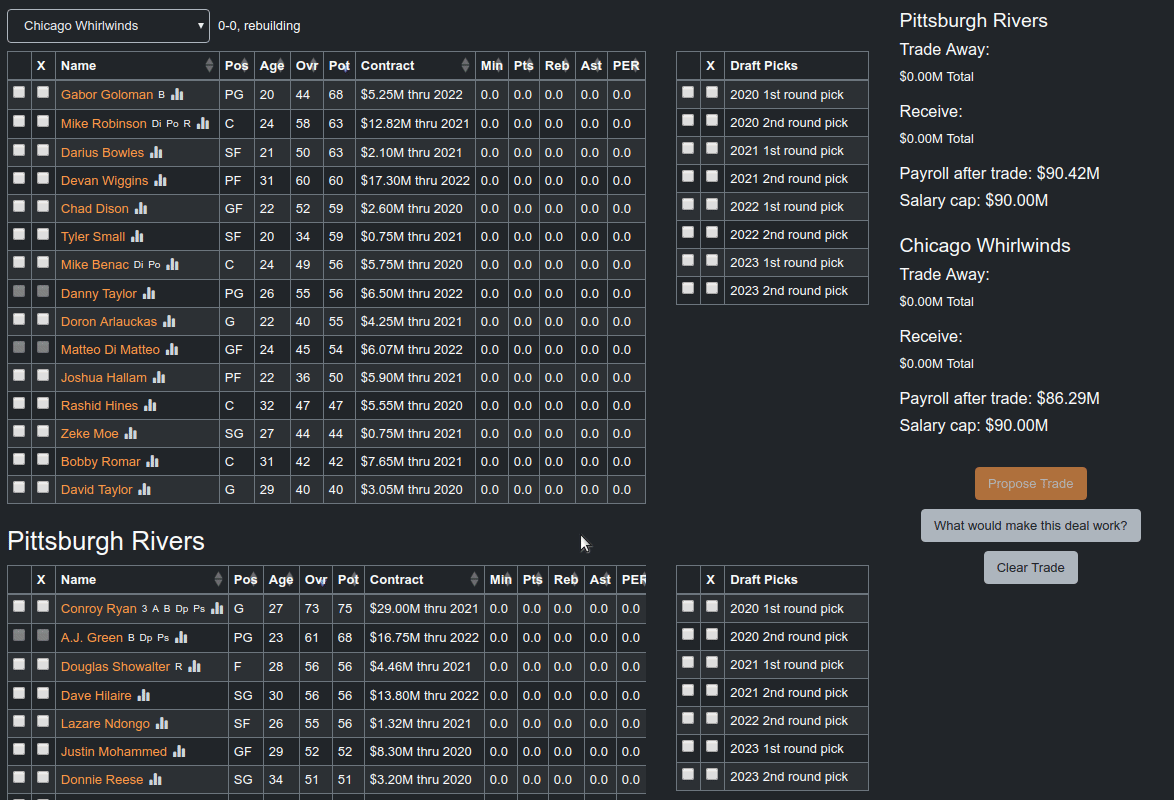
I hope this makes it easier for you to find good trades!
Also, this was probably the most requested missing feature in Basketball GM. I do listen to you guys, even if it takes years and tons of requests!